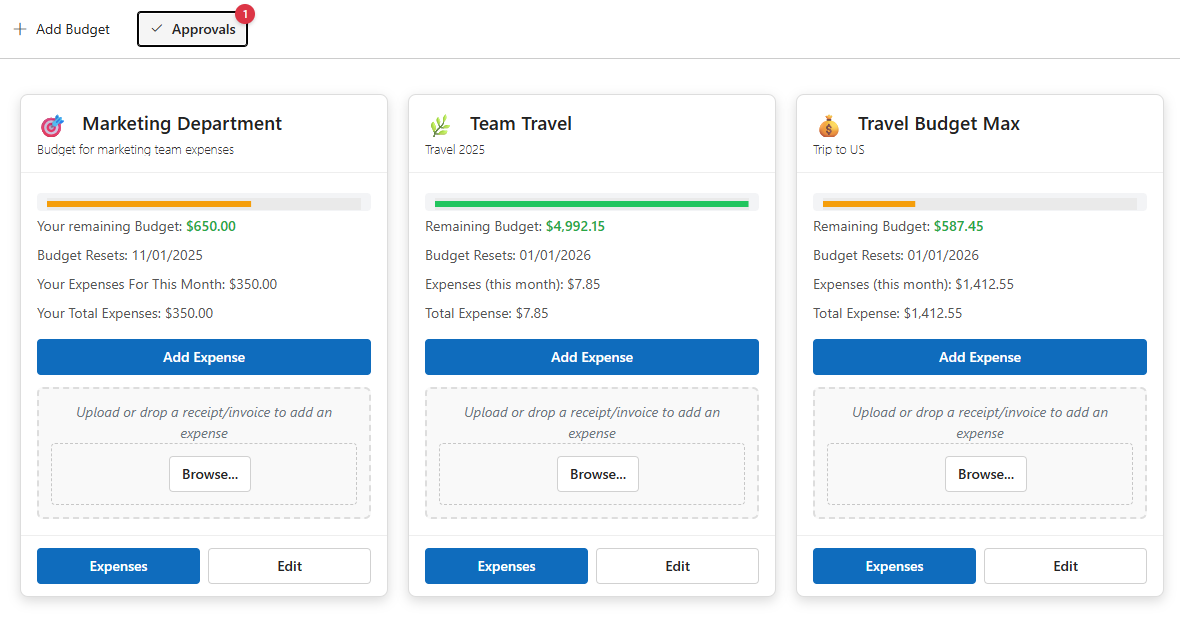App Features
Simplify expense submissions and reimbursements with our integrated app in Microsoft Teams.
90%+ accuracy for receipt photo capture with OCR and AI features.
Save time and money with our app.
Easy Submissions
Submit expenses quickly with photo capture for receipts directly from Teams.
Flexible Budgets
Set and manage budgets for different expense categories: travel, meals, office supplies, and any custom categories relevant to your organization.
Streamlined Approvals
Efficient approval workflow for managers to review and approve expense submissions.
Notifications
Real-time notifications in Microsoft Teams when expenses are submitted, approved, or require additional information.
Team Visibility
Allow team members and managers to track expense status and reimbursement progress in real-time.
Mobile Support
Submit and approve expenses on the go through the Microsoft Teams app on iOS and Android.
Easy to Use
The Employee Expenses app is intuitive and does not require any additional training.
Microsoft Teams Integration
Manage expense submissions and approvals directly in your Teams channels.
Seamlessly integrate with your existing Teams workspace.
Pricing
Simple, transparent pricing. We recommend the 3 Years License for the best value.
Your Team
FREE
- Up to 10 expenses
- OCR & AI features
- No time restriction
- Expense reports
- Approval workflow
- Priority support
1 Year License
- 1000 expenses per user
- Approval workflow
- Priority support
- Valid for 1 year
3 Years License
- 3000 expenses per user
- Approval workflow
- Priority support
- Unlimited budgets
- Bulk processing
- 3-year price lock
Complete Transparency: No hidden fees • Only pay for users • Managers always free
Local taxes may be added, depending on your location.
Frequently Asked Questions
Find answers to the most frequently asked questions below.
-
How do I install the Employee Expenses app?
Installing the Employee Expenses app is easy! Simply click on the "Add in Microsoft Teams" button above, and follow the prompts to add it to your Teams workspace. Alternatively, you can search for "Employee Expenses" in the Microsoft Teams app store.
-
Do all team members need a license?
Yes, each team member who submits expenses requires a license. The administrator or manager does not need a license.
-
Can I export expense data for accounting purposes?
Yes, you can export expense data in various formats (PDF, Excel) for integration with accounting systems or for record-keeping purposes.
Contact
Please do not hesitate to get in touch with us about any inquiries, feature requests, bug reports or feedback.
Support languages: ![]()
![]() English and
English and ![]() German.
German.
Mevitco GmbH
Ludwig-Weiß-Str. 75
82275 Emmering
Germany
Call
+49 8141 6666766
or
Schedule a meeting
mail teams-expenses.com
teams-expenses.com
Working Hours
Mon - Fri: 10:00 - 18:00 CET
Central European Timezone